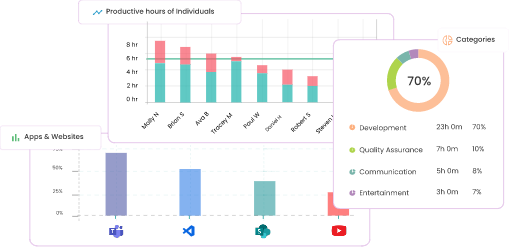Drive Workflow Efficiency with Remote & Hybrid Workforce Management Solutions
Effortlessly manage your hybrid and remote workforce with Time Champ. Gain insights into employee work activities and time usage, compare remote and onsite productivity levels, and improve overall organizational productivity with data-driven decision-making.

Improved Employee Visibility
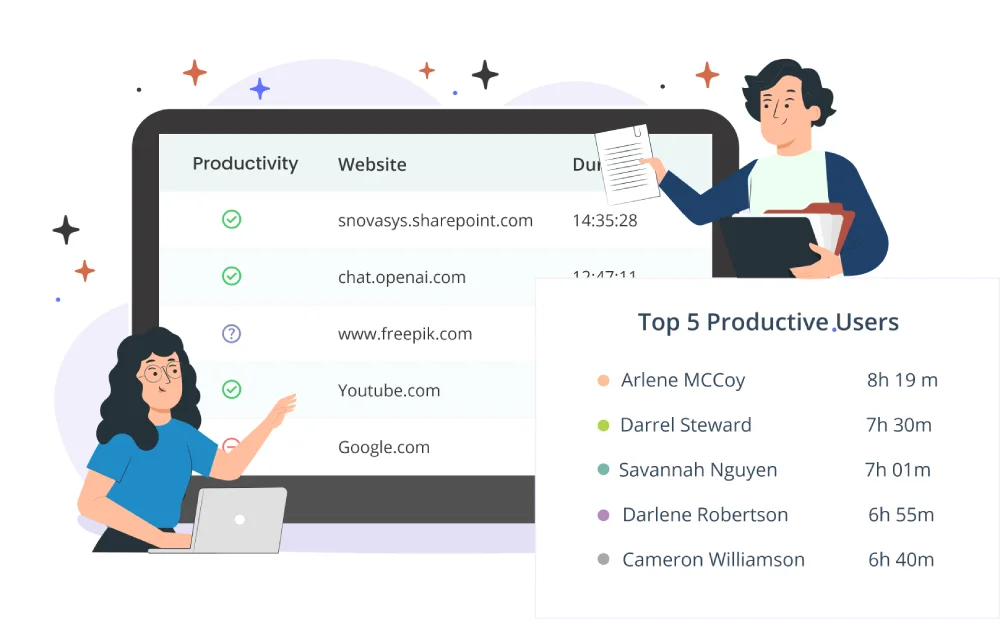
Remote Attendance Monitoring

Manage Your Teams On The Go
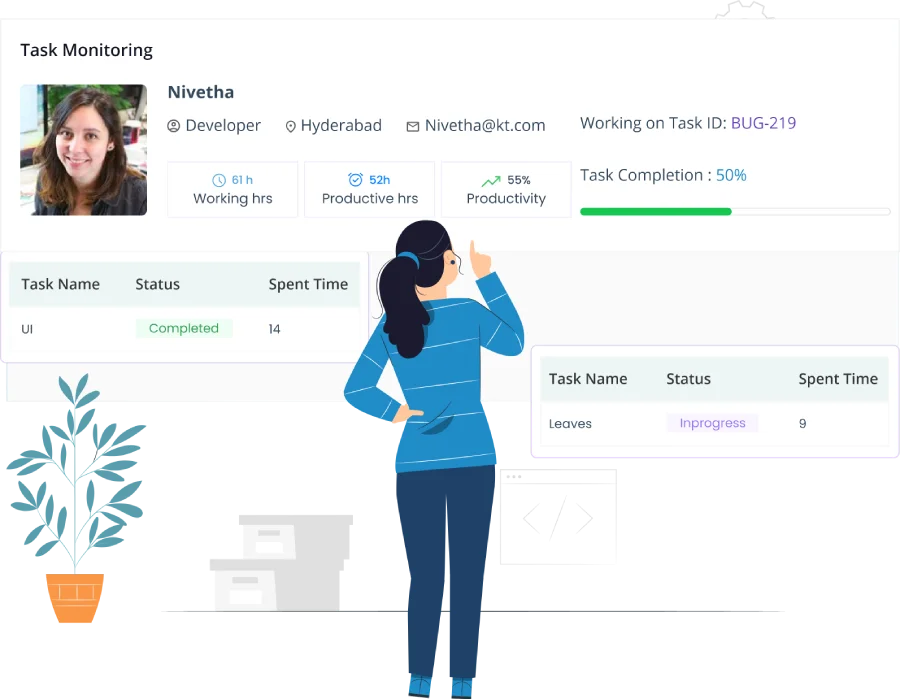
Effortlessly Analyse Location-Based Impacts

Workforce Capacity Planning
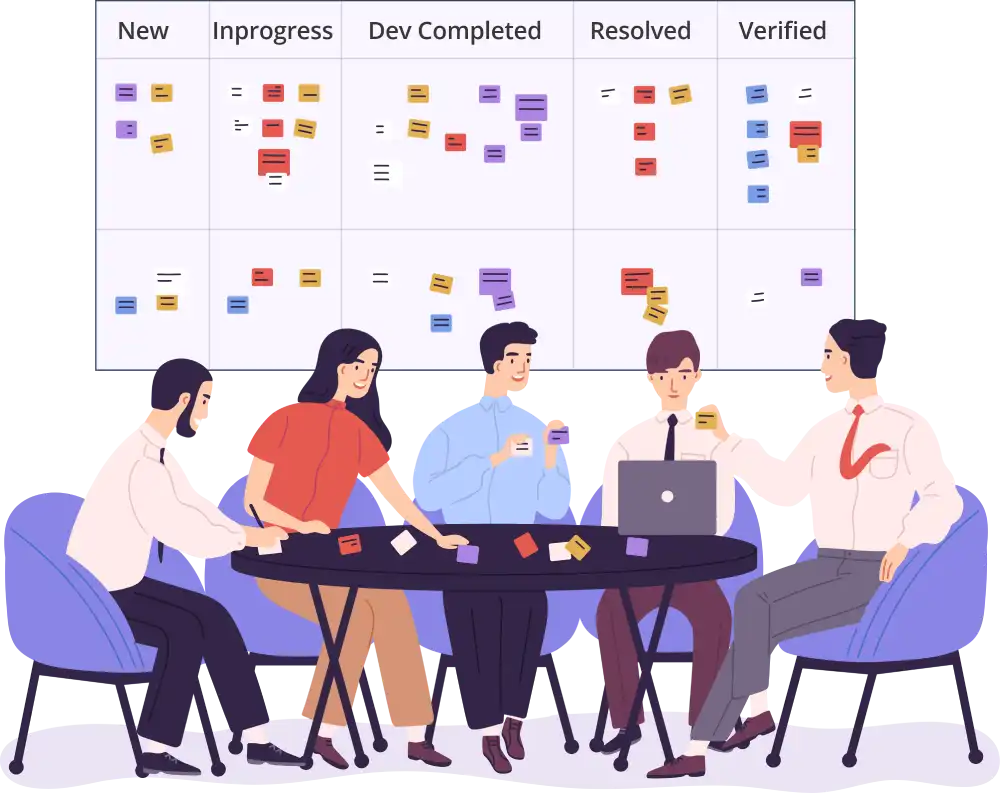
Enhance Employee Management Using Insightful Dashboards

Assess Employee Productivity Through Real-Time Reporting

Master Compliance & Risk Management

Testimonials
“Time Champ has revolutionized our approach to managing a dispersed
workforce. It's not just about tracking time;
it's about understanding our team's dynamics and
optimizing our work processes in real-time.”
– Operations Manager, Global Tech Firm

Robert Gray

Amelia Blake